my Counters
How many coffees do you have in a day?
Are you drinking enough water?
How many breaks do you allow yourself during the day?
My Counters_ allows you to set all these counters to measure what you need and make sure you are you’re meeting your goals.
Manage your counters

Your list of counters is displayed on the first tab of the application.
Pin the ones you want to highlight in the first section.
Add a counter with the “+” button.

Pin a counter with a drag from right to left.
Once pinned, the counter will be displayed in the first section.
The same gesture on a pinned counter will allow you to unpin it.
Personnalisez

Swipe your finger from left to right to reveal access to the editor or the counter reset.
Open the editor to customize it to your needs.
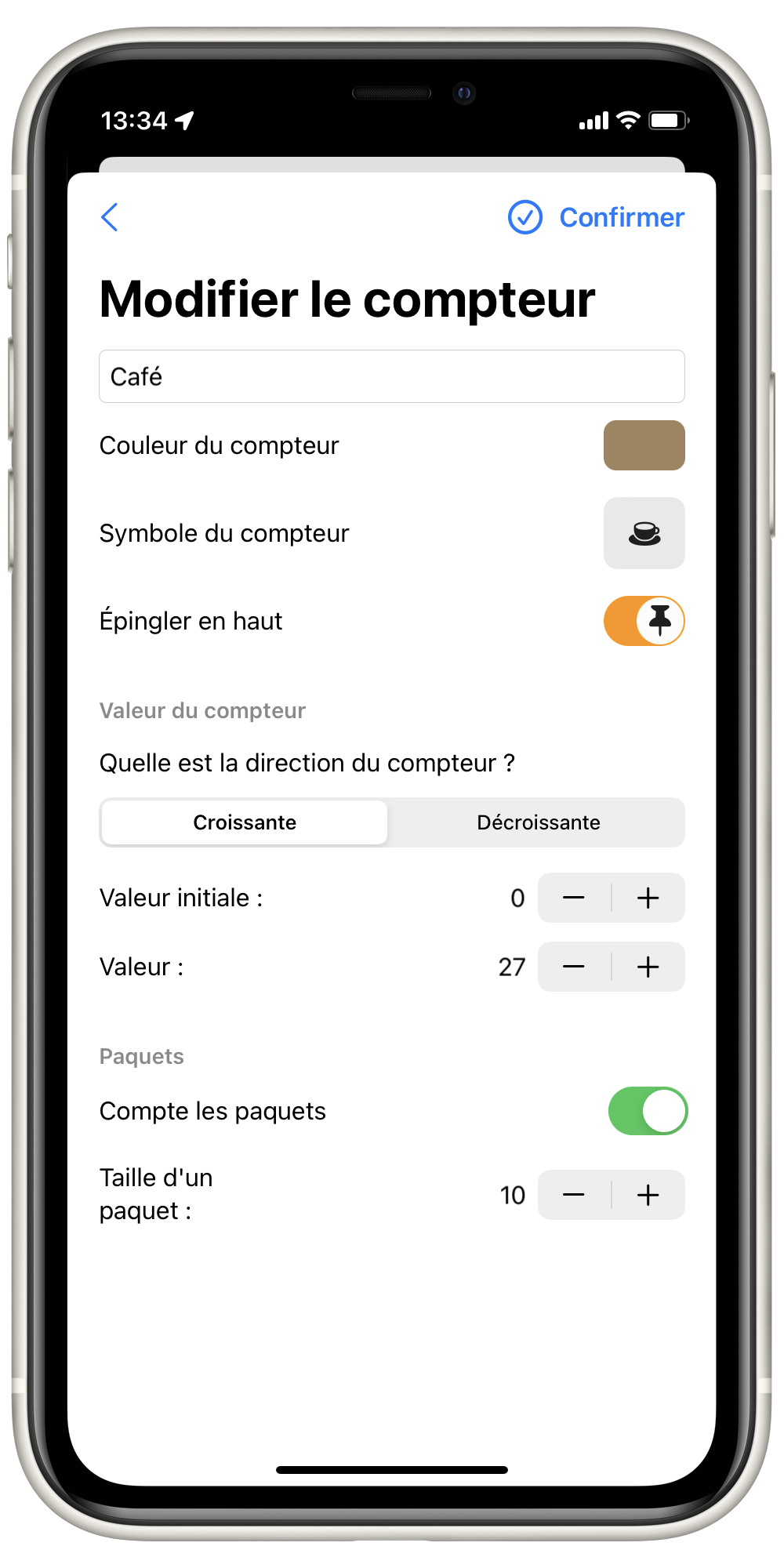
Of course, you can name your counters, but also associate them with a color or a symbol.
Change the direction to count backwards with the indispensable starting value.
Even count packets of values.
Also…

