Multiple Contact Accounts
Whether your contacts are on your phone, in iCloud,
or in Gmail (cardDAV), this tool allows you to manage your different address books as easily as with a Mac.
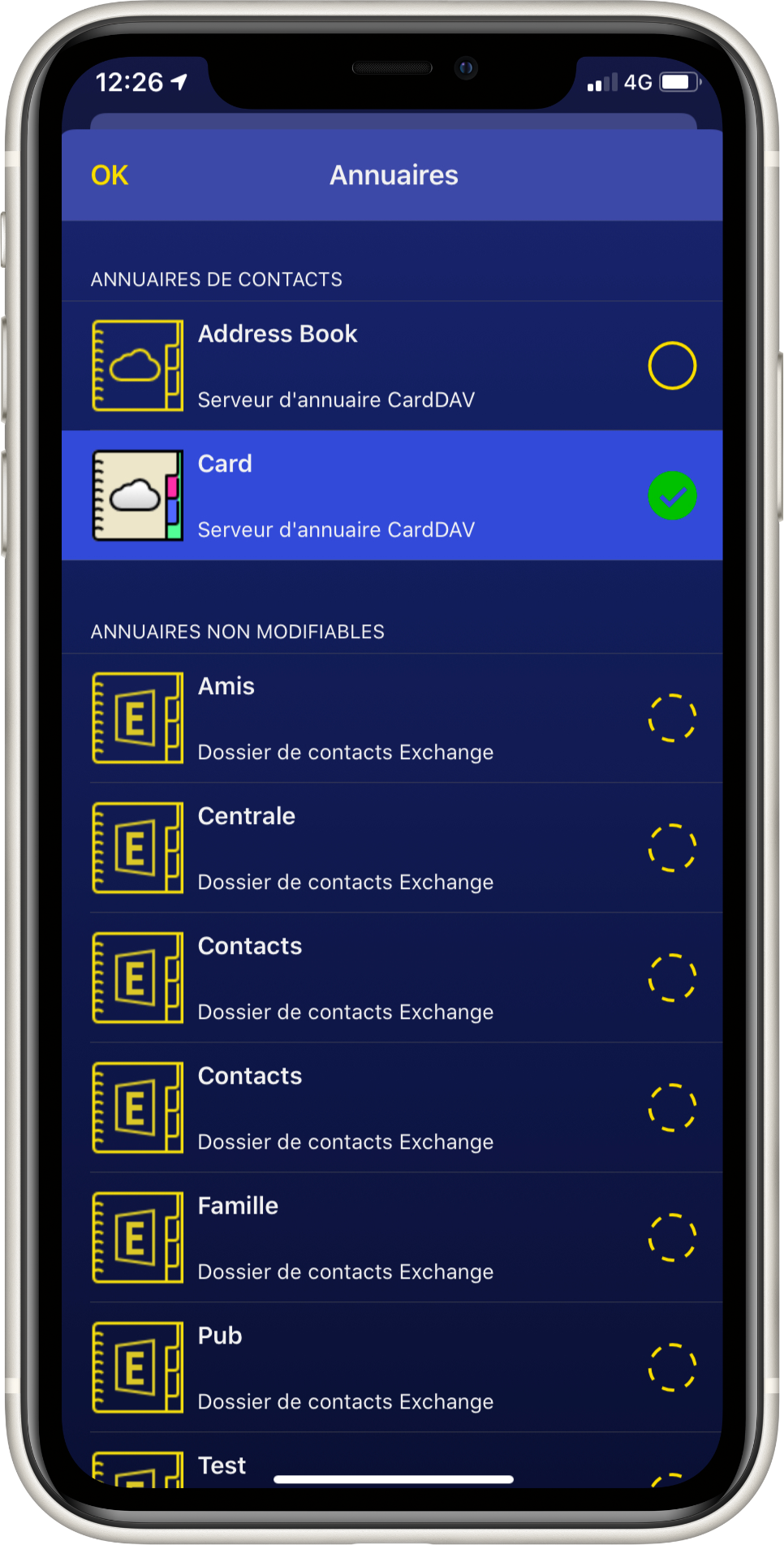
The notebook selection screen allows you to choose between your different accounts.
- cardDAV accounts (iCloud, Gmail) can be used to create groups;
- contact files on Exchange accounts (Outlook, Office 365, G Suite) are displayed but are not not usable because groups are not supported by these services.
Your groups will be managed on the chosen account.
By default, it is always the account designated as the default account in Settings that will be used.
Thee active account is the one that you are currently
managing accounts for.
A circle indicates that you can select this account
to manage its groups.
Un circle made of dashed line indicates that this
account is not compatible with iOS groups management.